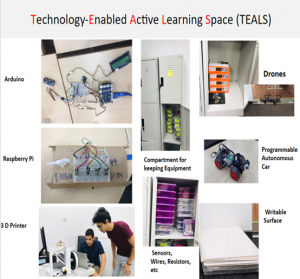 Course overview
Course overview
This course covers both human factors and the technical methods for the design and evaluation of interactive systems, where it is structured within four main topics: overview of HCI, essential interaction design principles, UI Development process, and interface design and programming. Overview of HCI introduces human, computer and interactions; User Interfaces (UI); usability and user experience (UX). Essential interaction design principles include topics on Psychopathology of everyday things, Psychology of everyday actions, Knowledge in the head and in the world, Knowing what to do, understanding and designing for error. UI Development process includes topics on iterative design, user-centred design, design discovery, design exploration and evaluation of user interfaces. Interface design and programming include topics on visual information design, forms design, interface design patterns, prototyping and construction tools, and responsiveness issue. Three types of applications are covered: Graphical User Interfaces, The Web and Mobile Devices.
Participants in piloting
This course was conducted to undergraduate students from the Department of Software Engineering, Faculty of Computer Science and Information Technology. There were about 120 students enrolled and most of them are second year students. Second year students were enrolled from Semester 2, 2018/2019 session.
Timeframe
Spring 2020.
Use of ALIEN services and tools
The HCI Project given to the students was conducted through active learning, specifically Project-Based Learning with the intention to cover the following topics: design principles, conceptual design method, storyboarding, personas and usability testing. The context of application of these topics is embedded in the following objectives of the project:
with the intention to cover the following topics: design principles, conceptual design method, storyboarding, personas and usability testing. The context of application of these topics is embedded in the following objectives of the project:
- To design, prototype and evaluate an interactive game
- To apply the knowledge and content of the HCI course in real-life situations using Arduino/Raspberry Pi, 3D Printer, Writable Surface
The HCI project website is available at http://alien.fsktm.um.edu.my, which illustrates the uses of TEALS, the equipments, the outcomes of the project:
- The conceptual design
- The game prototype
- The persona
- The usability evaluation
Equipment in TEALS
| Equipment | Features | Brief Description | ||
| 1.Workstation
|
8th Generation Intel® Core™ i5-8400 Processor
Windows 10 Home 64bit |
8GB DDR4 2666MHz
16GB Intel® Optane™ memory accelerated 1TB 7200 RPM HDD |
Premier Wireless Keyboard and Mouse | One workstation per island |
| 2. 32″ LED Monitor Display
|
with HDMI Cable
Portable Stand for LED TV Display Moveable stand with Adjustable shelf height for storage space |
Integrated cable management system
Heavy gauge columns constructed Resolution 1366 x 768
|
HDMI/USB/Component In (Y/Pb/Pr)/Composite In (AV) Connectivity
Slim Type LED Type Wide Colour Enhance Slim edge Mold Design |
One monitor per island |
| 3. Heavy-duty casters | Max load capacity: 46 kg
Power Extension Socket Tower Type-2-Tier |
With reinforced design support the equipment weight while allowing for swift manoeuvrability | ||
| 4. Computer Peripherals | Professional HDMI Cable 2M
Asus RT-AC58U AC1300 Dual-Band Gigabit Wireless Router |
|||
| 5. Drones | Programmable Drones with accessories
|
To support programmable hardware projects which can relate to software engineering and the Internet of Things (IOT), Machine Learning and Cloud Computing. | ||
| 6. Raspberry Pi | Raspberry Pi Learning Kit come with user module training/manual | |||
| 7. Arduino | Arduino Learning & Development Kit (complete sensors/modules) | |||
| 8. Autonomous car | Smart Video Car Kit for Raspberry Pi Compatible with RPi 3, 2 and RPi 1 Model B+ | |||
| 9. 3D Printer | With extra filaments | To facilitate analysis, design, development and evaluation stages of software development. | ||
| 10. Samsung Galaxy Tab A | A with S-Pen come with Miracast device | For teachers to control lecture materials in an active learning environment | ||
| 11. Writable surface
|
Materials: Acrylic Glass
-Background: Avery White |
-Size & Thickness: 90 cm x 60 cm x 5 mm | To support brainstorming and discussion sessions with sketches and diagrams to facilitate active learning | |
Software
The following software are being used and they are downloadable from the Internet
- Arduino IDE
- Raspberry Pi OS with all peripherals
- Python editor
- Software for wireless connection to wireless projector
- 3D Studio to print 3D object
Educational material (books, scenarios, etc. and sources)
The following materials are being used and they are downloadable from the Internet.
Active Learning – Project-Based
Two examples of research paper that we refer to is by Sedelmaier & Landes (2015) and Sibona, Pourreza, & Hill (2018). The full bibliography information is as follows:
Sedelmaier, Y., & Landes, D. (2015). Active and Inductive Learning in Software Engineering Education. 2015 IEEE/ACM 37th IEEE International Conference on Software Engineering. 5, pp. 418-427. IEEE. doi:10.1109/ICSE.2015.174
Sibona, C., Pourreza, S., & Hill, S. (2018). Origami: An Active Learning Exercise for Scrum Project Management.: EBSCOhost. Journal of Information Systems Education, 29(2), 105-116.
HCI Project Description https://drive.google.com/file/d/1DqoscHXtWMtpN4qN5BPnPyWafu9eX4OV/view?usp=sharing
Raspberry Pi Reference – What is inside the starter kit https://www.dexterindustries.com/product/grovepi-starter-kit-2/
Port Description https://www.youtube.com/watch?v=gbJB3387xUw
https://www.dexterindustries.com/GrovePi/engineering/port-description/
Some Projects:
https://projects.raspberrypi.org/en/
Arduino Reference
Getting Started:
https://www.youtube.com/watch?v=64oEr1zTlOg
Downloads (Arduino IDE) and resources:
Technology-Enabled Active Learning Space (TEALS) is a learning space designed under the ALIEN Erasmus+ project for conducting active learning classes in the Software Engineering Department, Faculty of Computer Science and Information Technology, University of Malaya.
TEALS is designed to consist of seven islands with 7- 8 students per island. This totals up to a capacity of 49-56 students. Figure 2 shows the layout of TEALS. Each island is equipped with movable workstations, monitors, casters, writable surface, drones, Arduino, and Raspberry.
TEALS is also equipped with one unit of Autonomous Car, 3D printer, as part of the equipment used in the active learning process; there is also one Samsung Galaxy Tab for the lecturer to use.


